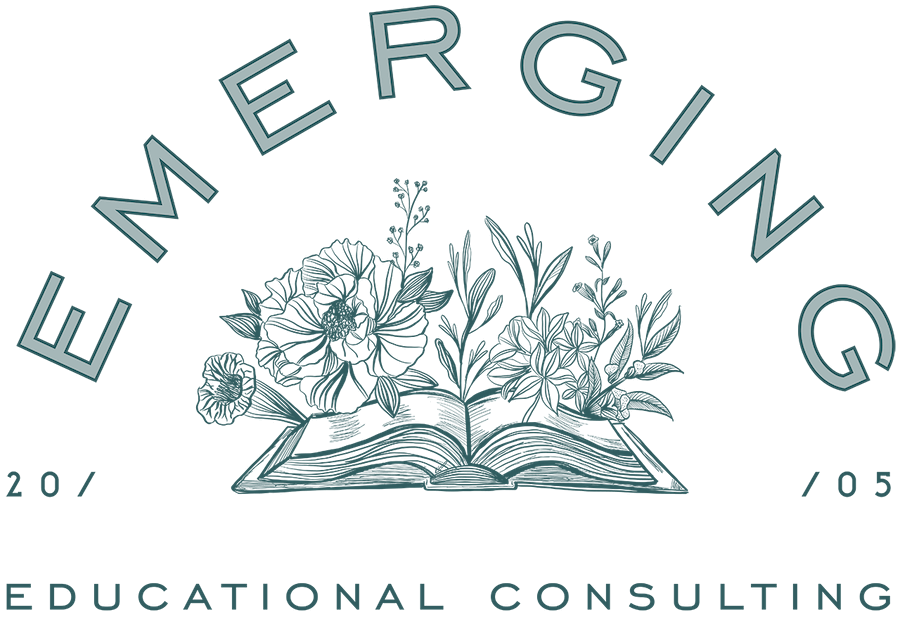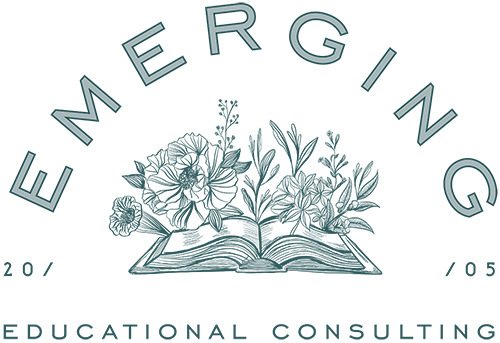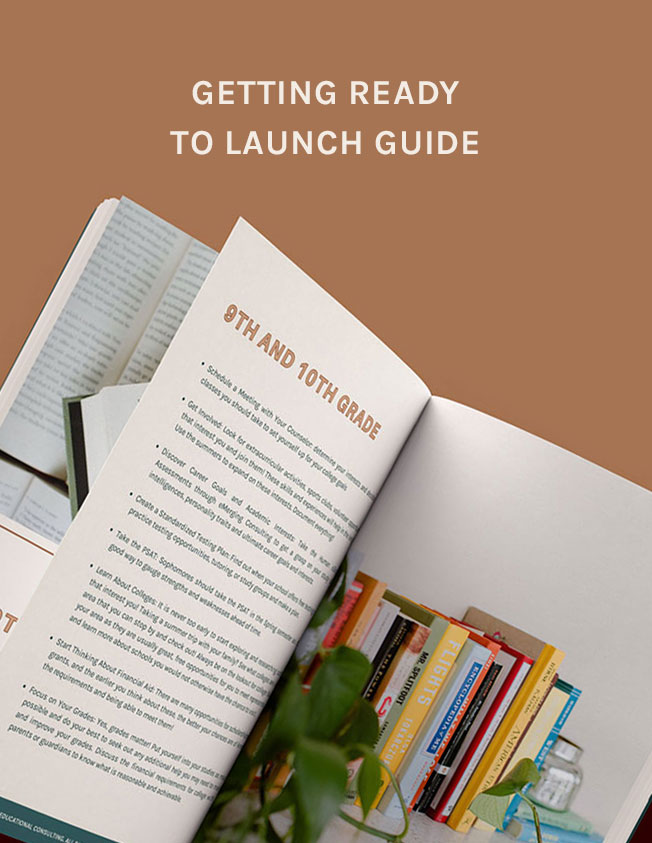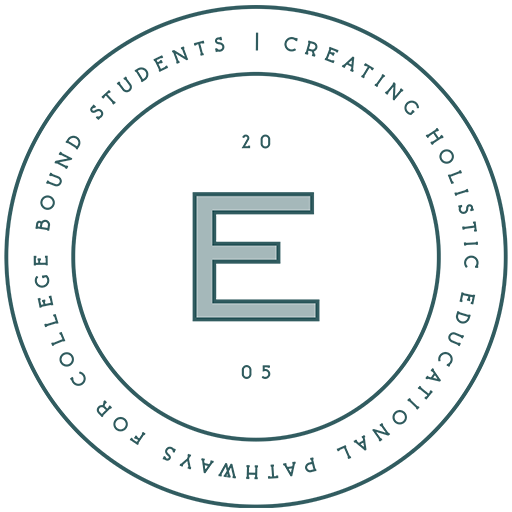As the college admissions landscape becomes increasingly competitive, students are looking for ways to stand out. Many colleges now offer or require applicants to submit a video as part of their college application. This trend provides a unique opportunity to showcase your personality, talents, and creativity in a way that traditional essays might not capture.
Why Consider a Video Submission?
Creating a video for your college application can be a powerful way to differentiate yourself. Here’s why you should consider this option:
- Showcase Your Personality: A video lets you convey your enthusiasm and individuality in a dynamic format.
- Highlight Your Talents: Whether you excel in music, art, sports, or another passion, a video can vividly demonstrate your skills.
- Make a Memorable Impression: Adding a personal touch through a video can help you make a lasting impression on admissions officers.
Colleges Offering Video Submissions
Here’s a list of colleges that offer optional or required video submissions, along with some specific information:
- Amherst College: Allows a two-minute video submission to introduce oneself and discuss interests and goals. Amherst College Website
- Bates College: Allows a two-minute optional video supplement to share personal insights and passions. Bates College Website
- Boston College: Offers optional video submissions through SlideRoom for students with a background in the arts or those planning to be involved in music and theater. Boston College Website
- Boston University: Provides an optional video submission to complement written application materials, allowing for creative expression. Boston University Website
- Bowdoin College: Encourages optional video supplements to enhance applications, allowing students to demonstrate creativity and personality. Bowdoin College Website
- Brown University: Offers an optional video introduction to provide personal insights beyond the written application. Students can discuss their interests, passions, and what makes them unique. Brown University Website
- Case Western Reserve University: Encourages video supplements as an optional enhancement to the application, allowing students to tell their stories creatively. Case Western Reserve University Website
- Claremont McKenna College: Offers the chance for video submissions to showcase personality and interests, adding a personal touch to the application. Claremont McKenna College Website
- Colgate University: Provides an optional video response to a specific prompt, allowing for personal expression. Colgate University Website
- Duke University: Allows optional video submissions through its admissions portal, where students can provide additional context about themselves. Duke University Website
- Emory University: Allows for an optional video submission to provide additional context to the application. Emory University Website
- Georgetown University: Provides an optional video essay to give a more personal touch to the application. Georgetown University Website
- Hamilton College: Allows for an optional video submission to provide deeper insight into the applicant’s character and experiences. Hamilton College Website
- Haverford College: Offers an optional video introduction to provide personal insights and express individuality. Haverford College Website
- Middlebury College: Provides an optional video submission to give a personal touch and highlight unique aspects of the applicant. Middlebury College Website
- Northeastern University: Offers an optional video supplement to provide additional context about the applicant. Northeastern University Website
- Northwestern University: Offers an optional video essay for applicants to showcase their personality and interests. Northwestern University Website
- Purdue University: Offers an optional video component as part of the application process, allowing students to share more about themselves. Purdue University Website
- Swarthmore College: Provides optional video supplements to offer more insight into the applicant’s character and experiences. Swarthmore College Website
- Tulane University: Offers an optional video submission for applicants to express themselves creatively and personally. Tulane University Website
- University of Chicago: Provides a two-minute optional video introduction where applicants can express themselves and share personal stories not covered in their essays. University of Chicago Website
- University of Miami: Encourages optional video supplements to enhance the application and show more about the applicant. University of Miami Website
- University of Rochester: Encourages optional video submissions to enhance the application and showcase personal stories. University of Rochester Website
- University of Southern California: Encourages optional video introductions to give a personal touch to the application. University of Southern California Website
- University of Virginia: Offers an optional video introduction to share personal stories and interests. University of Virginia Website
- Vanderbilt University: Offers a “VU” video essay as an optional component to express individual stories and achievements. Vanderbilt University Website
- Vassar College: Provides an optional video submission to highlight personal interests, talents, and experiences. Vassar College Website
- Wake Forest University: Welcomes optional video supplements for a more personal context, helping students express what makes them unique. Wake Forest University Website
- Washington University in St. Louis: Accepts a 90-second optional video where applicants can share additional dimensions of their personalities. Washington University in St. Louis Website
- Wesleyan University: Offers an optional video introduction to showcase personality, interests, and achievements. Wesleyan University Website
These colleges provide a platform for applicants to express themselves beyond written applications, allowing for creativity and personal expression through video submissions. Be sure to check each institution’s website for specific guidelines and requirements.
How to Create a Compelling Video
Follow this step-by-step guide to craft a video that effectively conveys your story and strengths:
Step 1: Understand the Requirements
- Research College Guidelines: Review each college’s requirements for video submissions, including length, content, and format.
- Note Deadlines: Ensure you know the submission deadlines.
Step 2: Plan Your Content
- Identify Your Message: Decide on the message or story you want to convey, such as your passion, personal journey, or talent.
- Outline Key Points: Create a brief outline of what you want to say, including an introduction, key points, and a conclusion.
Step 3: Script and Practice
- Write a Script: Draft a script to organize your thoughts, aiming for a conversational tone.
- Practice: Rehearse to deliver your message naturally and confidently.
Step 4: Set Up for Recording
- Choose a Location: Find a quiet, well-lit spot for recording. Natural light works best.
- Minimize Background Noise: Ensure a distraction-free environment.
Step 5: Record Your Video
- Use the Right Equipment: A smartphone or webcam is sufficient. Ensure your camera is steady and at eye level.
- Frame the Shot: Position yourself in the center with some space above your head.
- Record Multiple Takes: Capture several takes to get comfortable and capture the best version.
Step 6: Edit Your Video
- Choose Simple Editing Software: Use tools like iMovie or Canva Video to edit.
- Trim and Organize: Remove unnecessary parts and ensure a logical flow.
- Add Elements: Consider adding text overlays, transitions, or background music (ensure it’s royalty-free).
Step 7: Review and Get Feedback
- Watch the Video: Ensure it meets requirements and effectively communicates your message.
- Seek Feedback: Ask friends, family, or a teacher for constructive feedback.
Step 8: Submit Your Video
- Check the Format: Ensure the video is in the correct format (e.g., MP4, MOV).
- Upload: Follow the college’s instructions for uploading.
- Confirm Submission: Double-check that your video has been successfully uploaded.
Final Thoughts
Creating a video for your college application is a unique opportunity to express yourself and highlight your strengths in a creative format. Embrace this chance to unlock your creativity and make your application truly memorable.
For further assistance or questions about creating your video, feel free to reach out. I’m here to support you every step of the way!
Want more resources? Check out our website!
Laura Barr is a deeply experienced and passionate college consultant, founder of Emerging Educational Consulting, and creator of the Capstone Certification program. She is dedicated to helping families and professionals navigate the college application process with simplicity, deliberation, and joy. Want to learn more about our services? Tell us your story!